v2312: New and improved pre-processing
snappyHexMesh has an option to automatically close any surface leaks, defined as a path between any location inside the mesh and location outside the mesh. In this release the faces used to close the leak are written to a file in the postProcessing directory.
The figure below shows a test case comprising a sphere with a gap (in grey), snapped mesh lines (in blue) and the leak closure faces (in red):
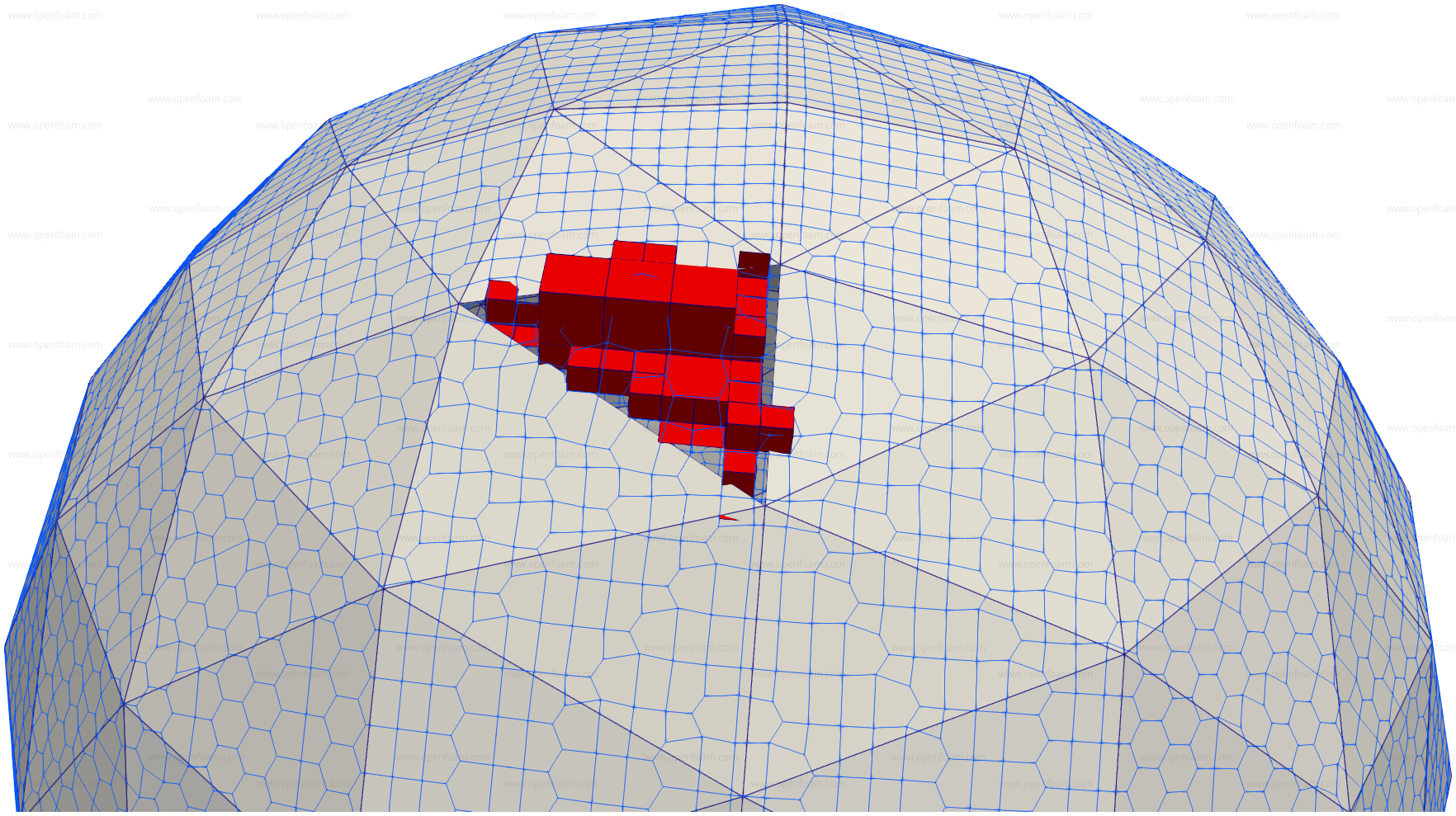
The file write format can be chosen with a new entry in the snappyHexMeshDict:
//// Format for writing lines. E.g. leak path. Default is vtk format.
//setFormat ensight;
//// Format to use for surfaces. E.g. leak-closure faces. Default is vtk format.
//surfaceFormat vtk;
Tutorials
Source code
Cell zones in snappyHexMesh can be created by providing an insidePoint:
refinementSurfaces
{
..
cellZoneInside insidePoint; // outside/insidePoint
insidePoint (1 1 1); // if (cellZoneInside == insidePoint)
}
Instead of a single insidePoint there is now provision for multiple insidePoints:
cellZoneInside insidePoints; // outside/insidePoint
insidePoints ((1 1 1)); // if (cellZoneInside == insidePoint)
In the figure below, the geometry consists of two boxes (in wireframe) where the top box covers two disconnected mesh regions. The cellZone shown in red has been created using three separate mesh regions. The checkMesh utility can be used to show disconnected regions - however not split by cellZone.
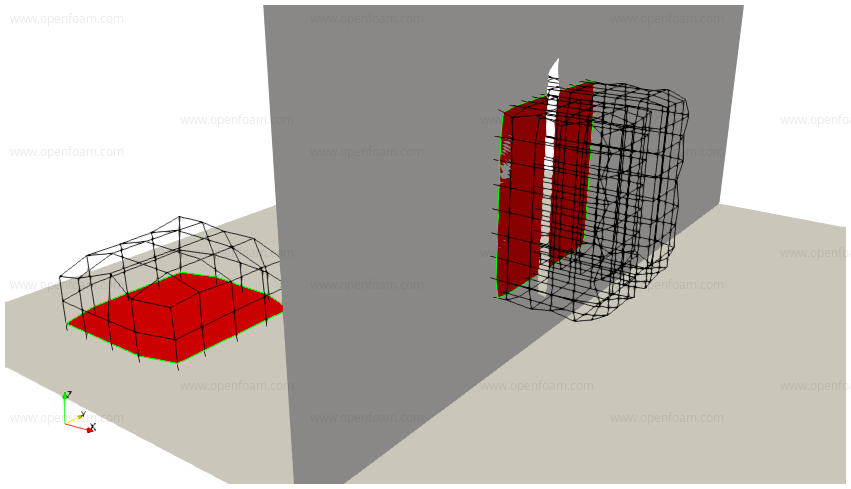
Tutorials
Source code
snappyHexMesh can automatically balance the mesh when running in parallel. It will either
- not balance if the change was too small - see
maxLoadUnbalanceormaxCellUnbalancesettings; or - refine and then balance or balance before refinement - see the
maxLocalCellssetting.
In this release at every step the mesh unbalance will be printed:
Layer mesh : cells:353749 faces:1108448 points:406303 unbalance:0.00110248
Note that balance-before-refine is implemented by supplying cell weights. Each cell-to-be-refined counts for 8. This, however, only works well for simple decomposition methods, e.g. hierarchical. The scotch and KaHip methods minimise any unbalance using a weight which also includes the number of cuts made.
Tutorials
- any parallel snappyHexMesh case
Source code
- $FOAM_SRC/mesh/snappyHexMesh/meshRefinement/meshRefinementBaffles.C
- $FOAM_SRC/mesh/snappyHexMesh/snappyHexMeshDriver/snappyLayerDriver.C
Related issues
- Issue 3034
The OpenFOAM v2206 release extended snappyHexMesh to add layers in multiple passes using the nOuterIter entry. Here, we'd like to demonstrate how you can perform improved layer addition using the $FOAM_TUTORIALS/incompressible/pisoFoam/LES/motorBike/motorBike tutorial as a starting point:
relativeSizes false; // true
// Per final patch (so not geometry!) the layer information
layers
{
"(lowerWall|motorBike).*"
{
nSurfaceLayers 16;
}
}
// Expansion factor for layer mesh
expansionRatio 1.2;
The important settings are the number of outer iterations and the mesh motion solver:
// Overall max number of layer addition iterations
nLayerIter 25;
// Add layers in multiple passes - gives layers a chance to rotate
nOuterIter 4;
meshShrinker displacementMotionSolver;
solver displacementLaplacian;
displacementLaplacianCoeffs
{
diffusivity quadratic inverseDistance (lowerWall upperWall "motorBike*")
}
With the mesh quality criteria loosened (while retaining decent overall mesh quality) the layer coverage can be dramatically increased even on this complex geometry.
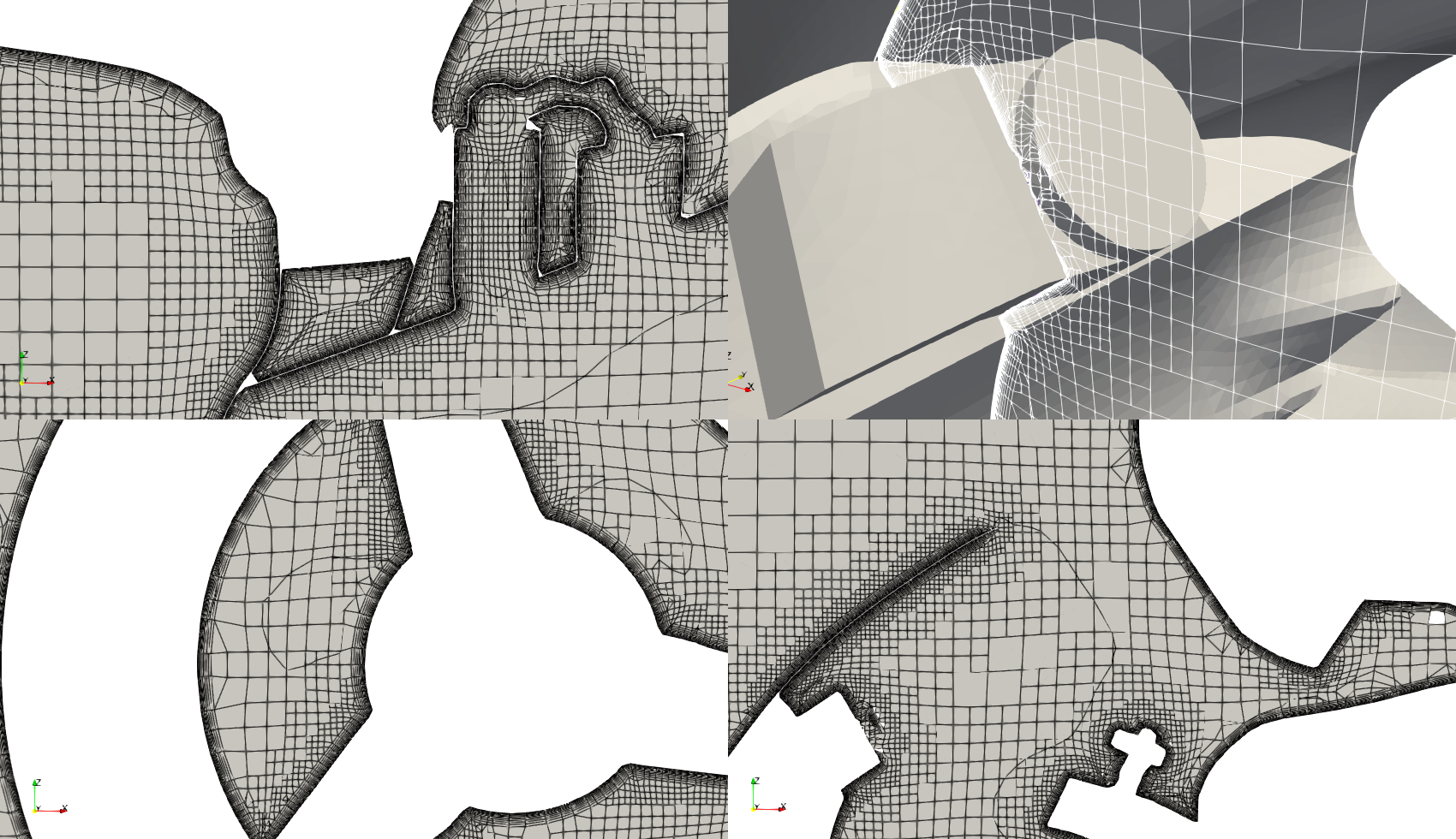
Tutorials
Source code
The checkMesh utility now includes a writeChecks option:
checkMesh -writeChecks <format>
This will generate a file containing the mesh checks using the format:
- dictionary : OpenFOAM dictionary;
- json : JSON format.
For example, using the commands
checkMesh -allGeometry -allTopology -writeChecks json
the motorBike tutorial yields a checkMesh.json file in the case directory, containing:
{
"maxNonOrth" : 64.9999,
"aveNonOrth" : 9.92427,
"maxSkew" : 9.25719,
"nWarnSkew" : 12,
"minDeterminant" : 0,
"aveDeterminant" : 1.55371,
"thresholdDeterminant" : 0.001,
"nErrorDeterminant" : 1274,
"minFaceWeight" : 0.0216708,
"aveFaceWeight" : 0.465687,
"thresholdFaceWeight" : 0.05,
"nErrorFaceWeight" : 1143,
"minFaceVolumeRatio" : 0.0101126,
"aveFaceVolumeRatio" : 0.846049
}
Source code
The subsetMesh utility has been updated to accept an -exclude-patches option to modify the regular -patches selection.
This modification simplifies the specification of nearest exposed patches.

