In the final stage of the mesh generation process, prismatic cell layers are inserted into the void formed by shrinking the mesh. These are constructed on patches according to the specification in the addLayerControls dictionary.
First the parameters global to all patches are specified (some can be overwritten locally). Patches where to grow the layers must be specified together with number of layers, expansion ratio and the first or final layer thickness.
addLayerControls
{
relativeSizes yes;
expansionRatio 1.1;
finalLayerThickness 0.3;
firstLayerThickness 0.3; // alternatively to finalLayerThickness
thickness 0.5; // alternatively to the above
minThickness 0.1;
...
}
When two surfaces upon which layers are built are connected, the mesh may or may not be shrunk depending on the settings. When the angle between the two surfaces is smaller then parameter featureAngle value, the mesh will shrink in the corner from both surfaces.
The mesh shrinking process benefits from smoothed patch-normals as the mesh is withdrawn in the patch-normal direction. Normals are specified on the mesh vertices, which are moved during the shrinking. When a patch is non-planar its normal directions are smoothed to minimise mesh distortion. This is also important where patches with- and without layers are in close proximity. Other parameter requiring smoothing is the overall layer thickness.
Two types of mesh shrinking algorithm are available:
The default model for snappyHexMesh. The algorithm is trying to evenly distribute the shrinking following these steps:
The alternative meshShrinker can be chosen to avoid local distortion of the mesh resulting from displacementMedialAxis default solver.
Evaluating mesh points movement with a laplacian solver brings very smooth shrinking. By choosing inverseDistance diffusivity parameter the mesh is deformed away from the surface allowing undistorted mesh to be displaced without destroying its quality.
addLayersControls
{
...
meshShrinker displacementMotionSolver;
solver displacementLaplacian;
displacementLaplacianCoeffs
{
diffusivity quadratic inverseDistance 1(wall);
}
...
}
The solver for cellDisplacement field must be specified in the fvSolution file:
cellDisplacement
{
solver GAMG;
smoother GaussSeidel;
tolerance 1e-7;
relTol 0.01;
}
The laplacian discretisation must be also specified for cellDisplacement in fvSchemes file (either by default settings or explicitly)
laplacianSchemes
{
//default Gauss linear corrected;
laplacian(diffusivity,cellDisplacement) Gauss linear corrected;
}
Following pictures show comparison of two shrinking algorithms applied to iglooWithFridges tutorial. Left picture shows the default algorithm, while the right picture shows the displacement motion solver. Each picture shows two boxes. The left one with specified features refinement and the right box without the feature refinement. The default algorithm is not very successful in adding layers at the corners when the mesh is coarser (right box) while the displacementMotionSolver is capable to add layers even on coarser mesh. The contour in the bottom picture shows the number of layers added. The red colour represents all five layers requested, while dark blue stands for zero layers.
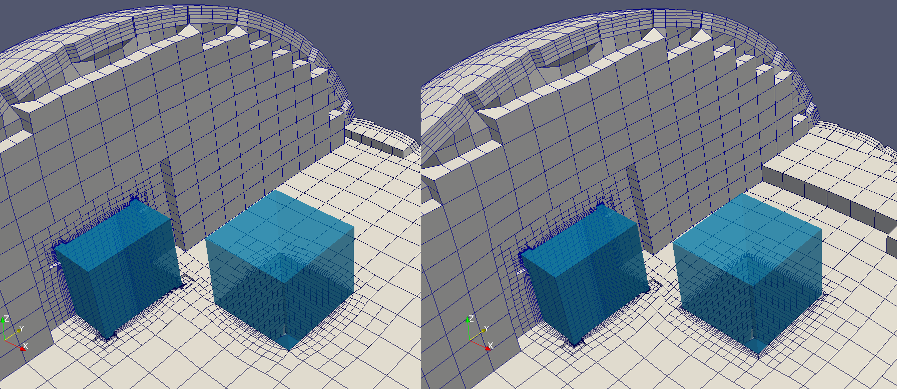
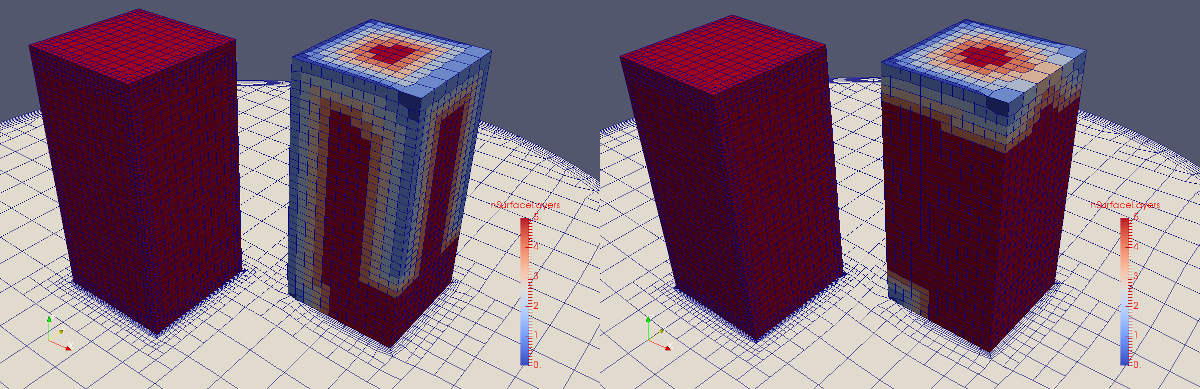
When switched to no, layer thickness is set in metres, when switched to yes the size is determined from the undistorted cell size outside the layer. Setting the thickness in absolute scale will result in constant thickness of the layers ignoring the local refinement along the surface.
To calculate relative size to the prescribed thickness of either first or final layer
Given in relative or absolute size; values of 0.3 - 0.5 leads to a smooth transition to volume mesh
Given in relative or absolute size; values of 0.3 - 0.5
Overall thickness of the cells (size specification depends on the relativeSizes parameter). Ignored if using finalLayerThickness or firstLayerThickness.
Minimum overall thickness of layers. When layer thickness falls below the layers are not grown at the position. May result in collapsed layers but will protect the cell shapes and mesh quality.
Sets the number of layers per patch
addLayerControls
{
...
layers
{
// referring to specific patch/region in STL
sphere.stl_leftHalf
{
nSurfaceLayers 3;
}
// using regular expression
"(road|motorBike_.*)"
{
nSurfaceLayers 3;
expansionRatio 1.2;
finalLayerThickness 0.3;
minThickness 0.1;
}
}
...
}
Close to the features and patches where the layers are not grown, the layer growth can be delayed. Value gives number of layers of cells where point extrusion is cancelled. With default value 0 points are extruded directly next to the feature.
Create buffer region for new layer terminations, i.e. gradually step down number of layers. Set to less than 0 to terminate layer in one go
Overall max number of layer addition iterations. The mesher will exit if it reaches this number of iterations; possibly with an illegal mesh.
Max number of iterations after which relaxed mesh quality controls are used. Up to nRelaxedIter it uses the settings in meshQualityControls after nRelaxedIter it uses the relaxed values.
If there are just a few faces where there are mesh errors (after adding the layers) print their face centres. This helps in tracking down problematic mesh areas.
When not to extrude the mesh. To extrude, the angle between surfaces must be smaller then the parameter value.
Allow the sliding of points on the patch without the layer grown if angle to the patch extrusion direction is larger.
The default value is one half of the featureAngle.
If a cell has multiple faces on the same patch these get merged if they form a single face and the angles between the individual faces are less than mergePatchFacesAngle. Merging multiple faces into one big face generally helps with layer addition.
The default value is featureAngle.
Stop layer growth on highly warped cells
addLayerControls
{
...
featureAngle 130;
mergePatchFacesAngle 45;
maxFaceThicknessRatio 0.5;
slipFeatureAngle 30;
...
}
Limit for deciding which co-planar faces become concave after merging where:
Do not extrude around sharp edges if both faces are not fully extruded i.e. if one of the faces on either side would become a wedge.
Default is 0.5*featureAngle. Set to -180 always attempt extrusion
Number of patch normal smoothing iterations; typically low number of iterations is required
Smooth layer thickness over the surface patches; typically 10 iterations are sufficient
addLayerControls
{
...
nSmoothSurfaceNormals 1;
nSmoothThickness 10;
...
}
Minimum angle to select the medial axis points
Will reduce the layer growth where ratio of thickness to medial distance is large (typically in narrow cavities)
Shrinking is driven by distance between two surfaces even when they are far away. Limiting the number of steps walking away from the surface may help to minimise distortion of the mesh.
Default is unlimited.
Smooth displacement of the mesh after the medial axis is determined.
Default value is 0 (no smoothing).
Flag switched to true to avoid extruding points (hence building layers) where all surrounding points are not extruded, when false avoid extruding where all surrounding faces are not fully extruded
Number of relaxation steps (where relaxed mesh quality parameters are used)
addLayerControls
{
...
minMedialAxisAngle 90;
maxThicknessToMedialRatio 0.3;
nMedialAxisIter 10;
nSmoothDisplacement 90;
detectExtrusionIsland true;
nRelaxIter 5;
...
}
Number of smoothing iterations of interior mesh movement direction
| Would you like to suggest an improvement to this page? | Create an issue |
Copyright © 2016-2017 OpenCFD Ltd.