snappyHexMesh is a fully parallel, split hex, mesh generator that guarantees a minimum mesh quality. Controlled using OpenFOAM dictionaries, it is particularly well suited to batch driven operation.
Key features:
stl, obj, vtksnappyHexMesh: Quick reference
The overall meshing process is summarised by the figure below:
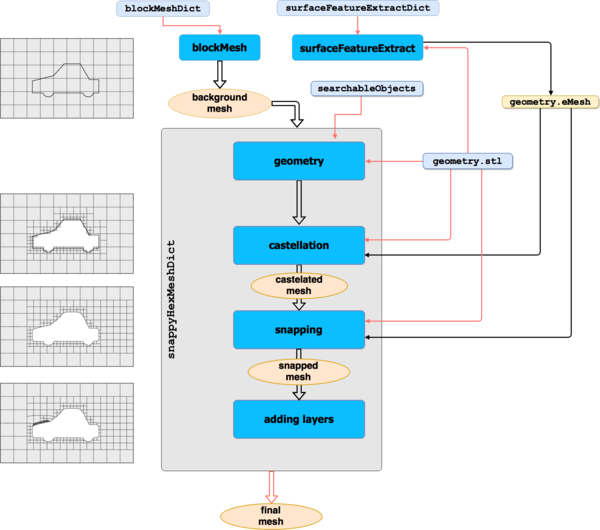
This includes:
Evolution of the snappy mesh for the iglooWithFridges tutorial is shown below:
Meshing controls are set in the snappyHexMeshDict located in the case system directory. This has five main sections, described by the following:
The command snappyHexMesh executes the meshing process. Adding the -help option, i.e.
snappyHexMesh -help
returns the list of available options
Usage: snappyHexMesh [OPTIONS]
Options:
-case <dir> Specify case directory to use (instead of the cwd)
-checkGeometry Check all surface geometry for quality
-decomposeParDict <file>
Use specified file for decomposePar dictionary
-dict <file> Use alternative snappyHexMeshDict
-dry-run Check case set-up only using a single time step
-outFile <file> Name of the file to save the simplified surface to
-overwrite Overwrite existing mesh/results files
-parallel Run in parallel
-patches <(patch0 .. patchN)>
Only triangulate selected patches (wildcards supported)
-profiling Activate application-level profiling
-region <name> Specify alternative mesh region
-surfaceSimplify <boundBox>
Simplify the surface using snappyHexMesh starting from a
boundBox
-doc Display documentation in browser
-help Display short help and exit
-help-compat Display compatibility options and exit
-help-full Display full help and exit
Automatic split hex mesher. Refines and snaps to surface
Using: OpenFOAM-v1906 (1906) (see www.OpenFOAM.com)
Build: v1906
Arch: LSB;label=32;scalar=64
By default, each of snappyHexMesh's phases, i.e castellation, snapping and layer addition will write a complete mesh in time folders. This behaviour can be suppressed by using the option
snappyHexMesh `-overwrite`
| Would you like to suggest an improvement to this page? | Create an issue |
Copyright © 2016-2017 OpenCFD Ltd.